Asking for Assistance with Campus Technology Services - TOEFL iBT® Listening Practice Test

"Boost your TOEFL Listening skills with focused practice on 'Asking for Assistance with Campus Technology Services,' designed to enhance listening comprehension."
Key Highlights
In the TOEFL iBT® Listening section, you’ll often encounter dialogues that involve common university scenarios, like 'Asking for Assistance with Campus Technology Services.' Practicing with these situations helps you develop skills to understand questions and instructions related to campus resources and technology.
This practice topic will guide you through listening for specific details and understanding the context of service-related conversations, key skills needed for TOEFL Listening success. Engaging in this type of exercise improves your ability to follow directions and pick out important points, strengthening your overall comprehension for the test.
Listening Instructions
- You can listen to each conversation and lecture only once.
- You have approximately 8 minutes to listen to the conversation/lecture and respond to the questions.
- Each question generally carries one point unless otherwise specified in the instructions, which will explicitly state the assigned points for specific questions.
- After listening to the Conversation, respond to questions related to the topic based on explicit or implicit statements made by the speakers.
- Feel free to make notes as you listen. You can refer to your notes to aid in answering the questions.
- We recommend practicing note-taking with a pen and paper, similar to what you'll do during the TOEFL Exam.
Conversation on Asking for Assistance with Campus Technology Services
Now listen to the audio.
Questions
Directions: Mark your answer by selecting your choice.
Gist-Content Question
- What is the main purpose of Oliver's conversation with Sam?
- To discuss a recent lecture
- To seek help with a Wi-Fi connection issue
- To arrange a study group
- To complain about campus facilities
Detail Question
- What does Oliver say he has already tried to resolve the Wi-Fi issue?
- Changing the password
- Disconnecting and reconnecting to the network
- Updating his laptop software
- Asking other students for help
Function Question
- What does Sam suggest Oliver do if his phone connects to the Wi-Fi without issues?
- To ignore the problem and try later
- To visit the IT help desk with his laptop
- To reset his phone's settings
- To borrow a friend's laptop
Attitude Question
- How does Oliver feel about the situation with the Wi-Fi?
- Indifferent
- Frustrated but hopeful for a solution
- Angry and upset
- Confused and lost
Detail Question
- What does Sam recommend Oliver bring to the IT help desk?
- A list of passwords
- His phone
- His laptop
- A friend for support
Transcript of the Audio Conversation on Asking for Assistance with Campus Technology Services
Oliver: Hi, Sam! Do you have a moment? I’m having some trouble with the campus Wi-Fi, and I could really use your help.
Sam: Of course, Oliver! What seems to be the problem?
Oliver: Well, I’ve been trying to connect my laptop to the Wi-Fi network, but it keeps saying that the password is incorrect. I’ve double-checked it, and I’m sure I’m entering it right.
Sam: That sounds frustrating. Have you tried disconnecting and reconnecting to the network? Sometimes that helps reset the connection.
Oliver: I did try that, but it didn’t work. I even restarted my laptop, thinking that might solve the issue.
Sam: Hmm, that’s odd. It could be a temporary issue with the network. Have you checked if other devices can connect? Maybe it’s just your laptop.
Oliver: I haven’t checked that yet. I’ll try connecting my phone to see if it works.
Sam: Good idea! If your phone connects without any issues, it might be a problem specific to your laptop.
Oliver: Right, I’ll do that. If it turns out to be my laptop, what should I do next?
Sam: If that’s the case, you might want to visit the IT help desk. They’re usually quite helpful with these kinds of issues. Just make sure to bring your laptop along.
Oliver: That’s a great suggestion. I’ll head over there if my phone connects successfully. Thanks for your help, Sam!
Sam: No problem at all! I hope it gets sorted out quickly. Let me know if you need any more assistance.
Answers and Explanations of the Conversation on Asking for Assistance with Campus Technology Services
1. Answer: B
Explanation: The conversation primarily revolves around Oliver asking Sam for assistance with a problem he is experiencing while trying to connect to the campus Wi-Fi. The other options, such as discussing a lecture, arranging a study group, or complaining about facilities, are not relevant to the topic at hand.
2. Answer: B
Explanation: Oliver mentions that he has already tried disconnecting and reconnecting to the Wi-Fi network, but it did not resolve the issue. The other options, such as changing the password, updating his laptop software, or asking other students for help, were not mentioned as actions he had taken.
3. Answer: B
Explanation: Sam suggests that if Oliver's phone connects successfully, he should visit the IT help desk for further assistance with his laptop. The other options, such as ignoring the problem, resetting his phone's settings, or borrowing a friend's laptop, do not align with Sam's advice.
4. Answer: B
Explanation: Oliver expresses frustration with the Wi-Fi issue but remains hopeful, as he is actively seeking help and considering visiting the IT help desk if necessary. The other options, such as being indifferent, angry, or confused, do not accurately reflect his attitude during the conversation.
5. Answer: C
Explanation: Sam specifically recommends that Oliver bring his laptop to the IT help desk to get assistance with the Wi-Fi issue. The other options, such as bringing a list of passwords, his phone, or a friend for support, were not suggested in the conversation.
Practicing with passages such as 'Asking for Assistance with Campus Technology Services' sharpens your listening skills for TOEFL test day. Regularly engaging with similar passages will prepare you to navigate various conversation styles and content, enhancing both comprehension and confidence in the TOEFL Listening section.
Also Read:
Featured Articles
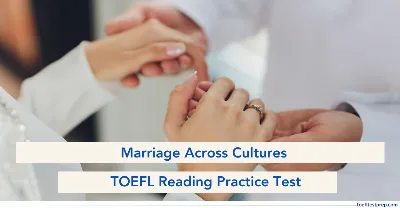
Marriage Across Cultures - TOEFL Reading Practice Test
Improve TOEFL Reading with passages on 'Marriage Across Cultures,' delving into unique traditions, values, and global perspectives on marriage.
July 15, 2025
Writing Center Services - TOEFL Speaking Practice Test with Answers (Integrated)
Prepare for the TOEFL Integrated Speaking section with a practice test on 'Writing Center Services' and learn to improve score in TOEFL exam.
July 15, 2025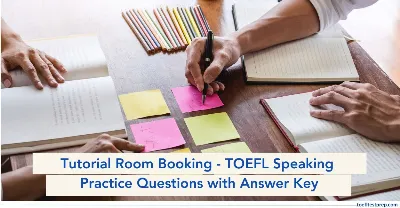
Tutorial Room Booking - TOEFL Speaking Practice Test with Answers (Integrated)
Prepare for the TOEFL Integrated Speaking section with a practice test on 'Tutorial Room Booking ' and learn to improve score in TOEFL exam.
July 15, 2025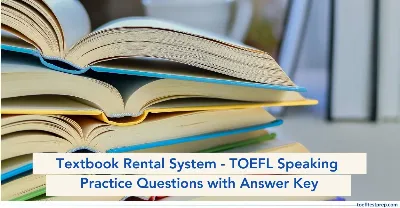
Textbook Rental System - TOEFL Speaking Practice Test with Answers (Integrated)
Prepare for the TOEFL Integrated Speaking section with a practice test on 'Textbook Rental System' and learn to improve score in TOEFL exam.
July 15, 2025